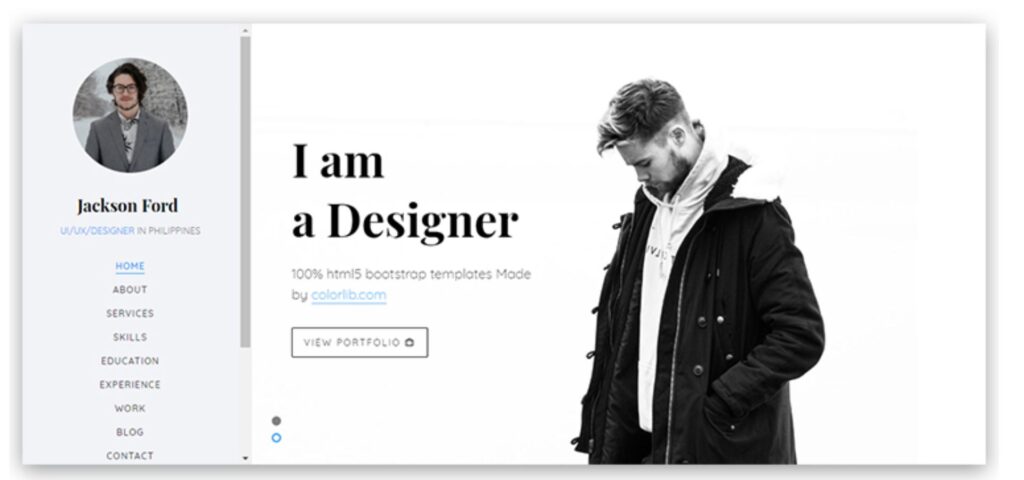A design portfolio website is a dynamic platform that may draw clients, highlight your experience, and establish your personal brand in the digital era. It’s more than just an online gallery of your work. Your portfolio website is an essential tool for success whether you work as a motion graphics artist, graphic designer, or UX/UI specialist. Everything you need to know to create a powerful design portfolio website will be covered in this article, with an emphasis on how to use AI tools like WebsiteBuilder.ai to make the process go more quickly.
1. Overview of Websites for Design Portfolios
A well-designed website for your design portfolio functions as a digital business card, an online CV, and an exhibit of your finest work. It’s critical to stand out in today’s competitive industry, and acquiring new clients and projects may depend on having an impressive portfolio.
Designers’ Online Portfolios: Why They Matter
An online portfolio is more than simply a list of previous work for designers; it’s a picture of your abilities, originality, and sense of self. A digital portfolio, as opposed to a typical paper one, gives you the freedom to quickly update and distribute your work to a worldwide audience. It’s a vital resource for building credibility and drawing in new customers.
Crucial Components of an Effective Design Portfolio Website
Websites for design portfolios that are successful usually have three things in common: they are visually appealing, simple to use, and effectively convey the designer’s distinctive value proposition. Important components include a compelling home page, a well-organised portfolio, thorough case studies, and an obvious call to action urging readers to contact the author.
2. Design Portfolio Website Development
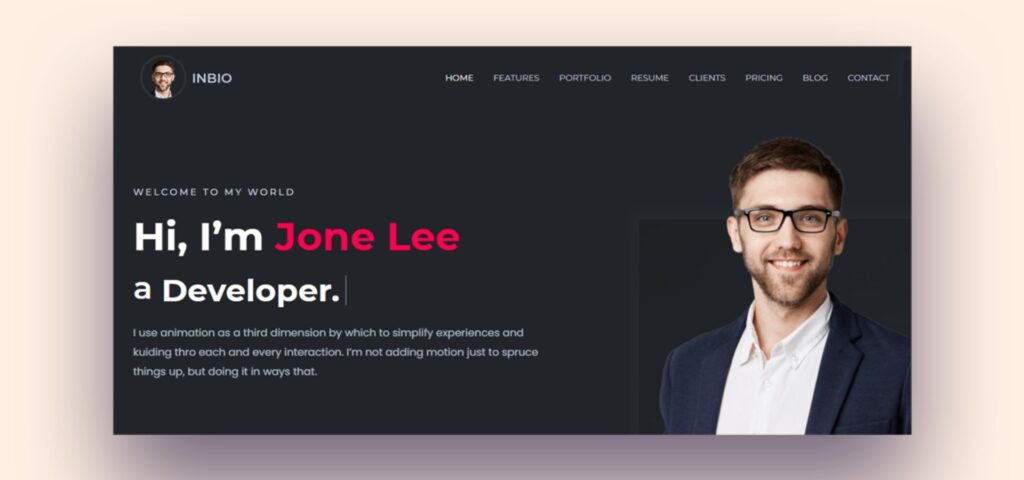
Over time, the idea of a design portfolio has changed considerably. Portfolios have changed from static, printed books to dynamic, interactive websites that may connect with viewers in new ways since the invention of digital technology.
Comparing Digital and Conventional Portfolios
Digital portfolios offer infinite opportunities for creativity and reach, while traditional portfolios were constrained by physical limitations and accessibility issues. Potential clients can have a more engaging experience with a digital portfolio that incorporates multimedia components like animations, movies, and interactive features.
AI’s Ascent in Portfolio Design
It’s never been simpler to create a professional design portfolio website thanks to AI-driven systems like WebsiteBuilder.ai. With the use of AI technologies, you may arrange, optimise, and even create your portfolio, freeing up more time for you to concentrate on your artistic endeavours rather than the intricate aspects of developing a website.
3. Selecting the Appropriate Site for Your Portfolio
Choosing the appropriate platform for your website showcasing your design work is essential. Your site’s general functionality, customisation possibilities, and simplicity of use will all depend on the platform you select.
An Overview of Well-Known Website Builders
There are numerous website builders out there, and each has advantages and disadvantages. Popular solutions include Wix, Squarespace, and WordPress, which provide a variety of themes and customisation options. These platforms might, however, occasionally need for a high learning curve or technical expertise.
Overview of WebsiteBuilder.ai: AI-Driven Website Development
A state-of-the-art tool called WebsiteBuilder.ai uses artificial intelligence to assist users in quickly and easily creating beautiful websites. WebsiteBuilder.ai provides an easy-to-use interface that walks designers through the process of creating a portfolio website, from selecting a template to personalising the design to suit your brand. The AI-powered features make sure that your portfolio is optimised for search engines and performance in addition to being aesthetically pleasing.
4. Recognising Your Target Audience

Understanding your target audience and their needs will have a big impact on how well your design portfolio website performs.
Establishing Your Target Market
Are you aiming to recruit, collaborate, or become a client? Knowing who your target audience is can help you create and modify your portfolio’s content and appearance to better suit their demands. A portfolio meant for clients, on the other hand, might be more focused on your finished products and distinct style, whilst one meant for prospective employers would highlight your expertise and skills.
Customising Your Portfolio for Various Clientele
The needs of various clients vary. A startup can be more interested in daring, creative concepts, whereas a corporate client might be searching for crisp, polished designs. You should be able to highlight various facets of your work in your portfolio, depending on the kind of customer you’re attempting to land.
5. Crucial Elements of a Website for a Design Portfolio
Your design portfolio website needs to have a few key components in order to stand out from the competition. These features should not only highlight your work but also improve user experience.
Putting Your Best Work Forward
Make sure your portfolio is well-curated, showcasing just your finest work. Quantity is not nearly as crucial as quality. A concise explanation outlining your responsibilities, the difficulties you encountered, and the solutions you came up with should be included with every project.
Including Case Studies
Case studies give your portfolio more substance by offering in-depth perspectives into your creative process. They show off your capacity for problem-solving and help prospective clients better comprehend your methodology.
Including a Section on Blogs
You should consider including a blog on your portfolio website. It enables you to interact with your audience, express your opinions on market trends, and demonstrate your knowledge. In addition to improving your site’s SEO, regularly updated content can also make it easier for potential customers to find you.
Call to Action (CTA) and Contact Details
Contacting you should be a simple task for visitors to your portfolio website. Every page should have a clear call to action, whether it’s to read a blog post, see more work, or contact you about a project.
6. Guidelines for Portfolio Website Design
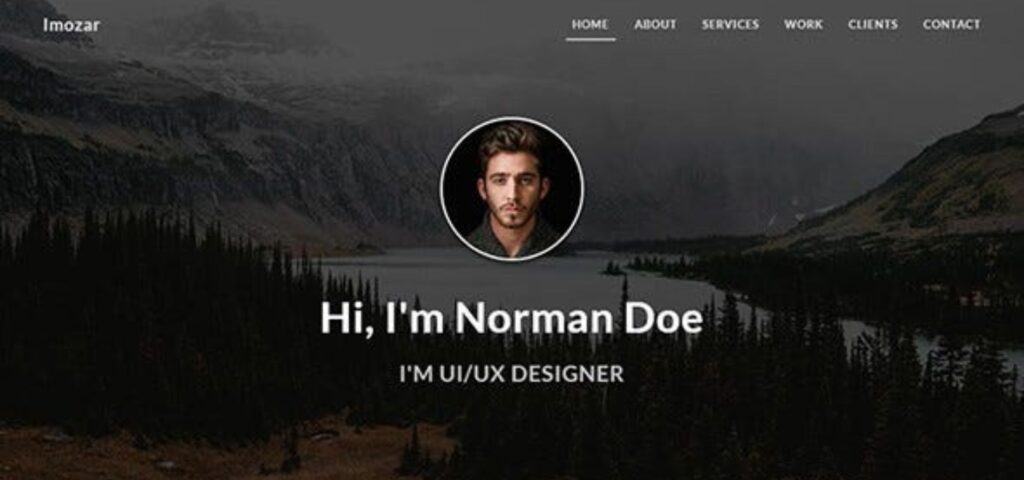
For a portfolio website to be successful, design is crucial. It should be approachable and user-friendly, while also reflecting your style and level of experience.
Visual identity and branding that are consistent
Your personal brand should be reflected in the consistent visual identity of your portfolio. This involves utilising fonts, colour schemes, and images that complement your main brand message.
Designing User Experience (UX)
A portfolio website should have an intuitive layout, a clear structure, and easy navigation. A well-designed user experience (UX) makes sure that users can quickly find what they’re searching for and enjoy their time on your website.
Mobile-Friendly and Easily Accessible
It’s critical that your portfolio website be mobile-friendly because more users are visiting websites from mobile devices. To make sure you’re not turning away potential customers, it should also be usable by everyone, including those with impairments.
7. Utilising WebsiteBuilder.ai to Construct a Portfolio Website
By utilising artificial intelligence (AI) to manage many of the technical parts of web design, WebsiteBuilder.ai streamlines the process of building a professional portfolio website.
Starting the WebsiteBuilder.ai Process
With WebsiteBuilder.ai, getting started is simple. The site provides a selection of templates made especially for portfolios. The AI helps you customise the template by first helping you choose one that best fits your taste.
Personalising Templates with AI Support
With the help of WebsiteBuilder.ai’s AI capabilities, you can easily customise the template of your choice. You can change layouts, fonts, and colours to create a distinctive style that complements your brand. Additionally, the AI makes recommendations based on design best practices, guaranteeing that your website is both aesthetically beautiful and useful.
Including Your Design Resources
Using WebsiteBuilder.ai to upload your design work is simple and painless. A variety of media formats are supported by the site, giving you the finest opportunity to present your work. WebsiteBuilder.ai facilitates the seamless integration of your assets—videos, photos, and interactive elements—into your portfolio.
8. Displaying Various Kinds of Design Work
A diverse portfolio displays a variety of design work and demonstrates your ability to work on all kinds of projects.
Portfolios of Graphic Design
Print and digital media, including branding, advertising, and editorial design, are frequently included in graphic design portfolios. Emphasise your finest work and think about include mockups to demonstrate how your designs function in practical settings.
Design Portfolios for UX/UI
It’s critical for UX/UI designers to present both the process and the finished product. Add user research, prototypes, and wireframes to provide a complete picture of your design process.
Portfolios for Motion Graphics and Videos
If you create motion graphics or video, you should have high-caliber video work in your portfolio. Your animations and movies will look fantastic on every device thanks to WebsiteBuilder.ai’s video integration capability.
9. Best SEO Practices for Websites with Portfolios
It’s critical to adhere to SEO best practices in order to guarantee that your portfolio reaches the largest audience possible.
Enhancing Pictures and Videos
Huge picture files can cause your website to load more slowly, which can hurt your SEO. WebsiteBuilder.ai automatically optimises your media and graphics for quicker loading speeds, which enhances the functionality of your website.
Using Keywords Effectively
Include pertinent keywords all around your portfolio website, with a focus on blog articles and project descriptions. This will make your website easier to navigate for search engines and help it appear higher in search results.
Making Meta Descriptions and URLs That Are SEO-Friendly
You may alter URLs and meta descriptions with WebsiteBuilder.ai, which is important for SEO. To increase the exposure of your website in search engines, make sure these components are clear, detailed, and contain your main keywords.
10. Including External Links and Social Media
It is not appropriate for your portfolio website to exist alone. Including social media and other links into your website will assist increase traffic and enhance your online visibility.
Integrating Social Media Updates
You may maintain your portfolio website current and up to date with your most recent work and activities by embedding social media feeds. Additionally, this enables website visitors to follow your social media accounts straight from your website.
Connecting to Relevant Publications and External Projects
Provide links to your published publications, projects you’ve worked on, and any other pertinent external stuff. This enhances the legitimacy of your portfolio and boosts the search engine optimisation of your website.
11. Content Planning for Website Portfolios
Developing an informative and captivating portfolio website requires a well-thought-out content plan.
How to Write a Strong About Page
You have the chance to share your story on your About page. A succinct biography, your design philosophies, and a summary of your qualifications have to be included. Make sure it conveys your personality and identity as a designer to visitors.
Crafting Captivating Project Summaries
Your portfolio should include a thorough description for each project. Describe the brief, your responsibilities, the difficulties you encountered, and the solutions you found. This displays your ability to solve problems as well as your work.
Creating a Blog to Display Your Knowledge
One excellent method to disseminate your expertise and position yourself as a subject matter expert is through a blog. Write about your experiences working on different projects, industry trends, and design advice. Moreover, consistent blog posting might enhance the SEO of your website.
12. Updating and Keeping Your Portfolio Current
A portfolio needs to be updated and maintained on a regular basis to remain current. It is not a one-time activity.
Consistent Updates and New Work Additions
Update your portfolio on a regular basis by adding new projects and deleting old ones. This demonstrates to prospective clients that you are a busy person who is always honing your craft.
Examining Analytics and User Input
WebsiteBuilder.ai offers resources for examining user activity on your website. Utilise this information to guide your decisions about what works and what doesn’t so that you can keep your portfolio getting better over time.
Enhancing Constantly using WebsiteBuilder.ai
You can quickly update and improve your portfolio as needed with WebsiteBuilder.ai. The AI tools help you maintain your website up to date with modern design trends and fresh content by continuously suggesting ways to make improvements.
13. Typical Errors to Steer Clear of
When creating a portfolio website, even the most skilled designers are not immune to errors. Here are a few typical traps to be aware of.
Filling the Portfolio Too Much with Work
When it comes to portfolio design, less really is more. Don’t overwhelm guests with too many tasks. Instead, give careful consideration to a few of your greatest pieces.
Ignoring Usability’s Significance
A website with exquisite design is meaningless if it is challenging to utilise. Make sure that users can quickly and easily locate what they’re seeking for by giving usability top priority.
Ignoring Mobile Optimisation
Given that mobile devices account for the bulk of web traffic, it is imperative that your portfolio website be completely optimised for mobile. Your website will look fantastic on all devices thanks to WebsiteBuilder.ai.
14. Successful Design Portfolio Website Examples
In need of some motivation? These are a few noteworthy instances of effective design portfolio websites.
Stunning Portfolios from Leading Illustrators
Examine the portfolios of top designers in a range of disciplines, such as UX/UI and graphic design. These examples can provide you ideas for your own website and shed light on the elements that contribute to a good portfolio.
Case Studies of WebsiteBuilder.ai-Build Portfolios
Several designers have used WebsiteBuilder.ai to produce beautiful portfolio websites. These case studies demonstrate how AI may easily assist designers in creating polished, user-friendly websites.
In summary
For any designer hoping to exhibit their work and draw in new business, building a website for their portfolio is a necessary first step. The process has never been simpler thanks to systems like WebsiteBuilder.ai, which enables you to quickly and efficiently design a professional, optimised, and eye-catching portfolio. You can create a portfolio that accurately showcases your abilities and distinguishes you in the cutthroat field of design by adhering to the best standards described in this book.